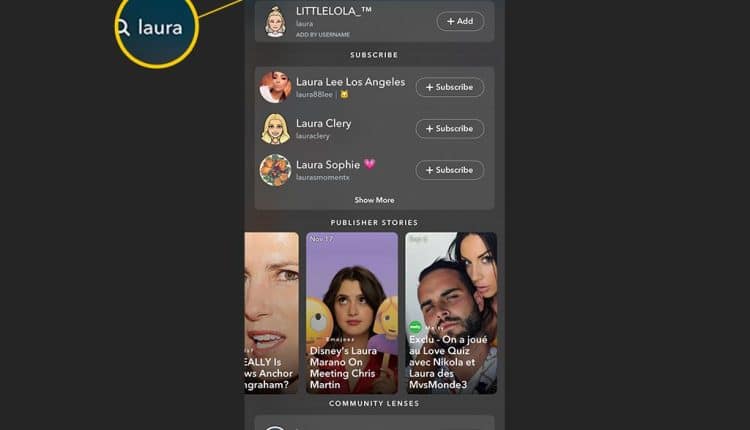Deciphering the Signs: How to Detect if You’ve Been Blocked on Snapchat
Snapchat is a popular social media platform that allows users to send disappearing photos and messages to their friends. However, there may come a time when you suspect that someone has blocked you on Snapchat. Whether it’s a friend, a family member, or an acquaintance, being blocked can leave you wondering. In this guide, we’ll show you how to determine if someone has blocked you on Snapchat and what to do if you suspect you’ve been blocked.
Check Your Recent Conversations
The first step in determining if you’ve been blocked on Snapchat is to check your recent conversations. If you’ve had a conversation with the person you suspect has blocked you and they no longer appear in your chat history, this could be a strong indicator. Here’s how to do it:
- Open the Snapchat app and tap on the speech bubble icon at the bottom of the screen to access your conversations.
- If the user you think has blocked you doesn’t appear in your chat list, even though you’ve recently conversed with them, it’s a sign that you might have been blocked.
However, this method only works if you’ve had a previous conversation with the person in question, and you haven’t cleared your chat history since then.
Search Their Username or Full Name
If you don’t have a recent conversation to reference, the next step is to search for the user’s username or full name. Here’s how to do it:
- Tap the magnifying glass icon at the top of the screen on the conversations tab or snap tab.
- Start typing the username or full name of the user you suspect has blocked you.
It’s important to note that if you’ve been blocked, the user’s account will not appear in the search results. On the other hand, if the user simply removed you from their Friends list, you should be able to find them using this method. This highlights the distinction between being blocked and being deleted on Snapchat.
Remember that searching for the user by their username is more reliable, as multiple users might have similar full names, whereas usernames are unique.
Search from a Different Account
If the previous steps did not yield any results, it’s time to consider that you may have been blocked. To confirm this, you can search for the user from a different Snapchat account. There are two options to achieve this:
Option 1: Ask a Friend to Search
The easiest way is to ask a friend who is on Snapchat but is not friends with the user you suspect has blocked you to search for that user. If your friend can find the user, it’s a strong indication that you’ve been blocked.
Option 2: Create a New Account
If you don’t have a friend willing to help, you can create a new Snapchat account and search for the user from there. Here’s how:
- Sign out of your existing Snapchat account.
- Download the Snapchat app on a different mobile device if you have one. If not, use the same device, but you’ll need to sign up for a new account.
- Tap the “Sign Up” button to create a new account, providing your full name, birthdate, a username, password, and phone number or email address.
- Use the new account to repeat the username or full name search.
If you or your friend can find the user on the new account, it’s a strong confirmation that you’ve been blocked on your original account.
Conclusion
Being blocked on Snapchat can be a perplexing experience, but by following these steps, you can determine whether someone has indeed blocked you or simply removed you from their Friends list. Remember that people can change their privacy settings on Snapchat, so you might not always receive a definite answer. If you find out that you’ve been blocked, it’s essential to respect the other person’s decision and their right to manage their connections on the platform.
FAQs
1. Can I Unblock Someone on Snapchat After Blocking Them?
Yes, you can unblock someone on Snapchat if you’ve previously blocked them. To do this, follow these steps:
- Open Snapchat and tap on your Bitmoji or profile icon in the top left corner.
- Tap the gear icon in the top-right to access Settings.
- Scroll down and find “Blocked.”
- You’ll see a list of all the users you’ve blocked. Find the user you want to unblock and tap the “X” icon next to their name.
Keep in mind that unblocking someone will allow them to interact with you on Snapchat again, so make sure it’s a decision you’re comfortable with.
2. Can I Still Receive Messages from Someone Who Blocked Me on Snapchat?
No, if someone has blocked you on Snapchat, you will not receive any messages, snaps, or other notifications from them. It’s a way for users to completely cut off communication with those they’ve blocked.
3. What’s the Difference Between Being Blocked and Being Deleted on Snapchat?
Being blocked and being deleted are different actions on Snapchat. If someone blocks you, you won’t be able to find any trace of their account, and you cannot contact them from your blocked account. On the other hand, if they simply removed you from their Friends list, you’ll still see them on your Friends list, and you can send them snaps, but they may not receive them depending on their privacy settings.
4. Can Someone Tell If I’ve Blocked Them on Snapchat?
Snapchat does not notify users when they’ve been blocked. However, the person you’ve blocked may realize they’ve been blocked if they can’t see your Snapscore, your Bitmoji, or your stories anymore. Keep in mind that the lack of notification is intentional to avoid potential conflicts or harassment.
5. Is There a Way to Hide My Snapchat Activity from Certain Users Without Blocking Them?
Yes, you can customize your privacy settings on Snapchat to limit what specific users can see without blocking them. You can control who can view your story, who can send you snaps, and who can see your location on the Snap Map. This allows you to maintain some level of privacy and control over your Snapchat interactions without resorting to blocking.